Our team recently tried out Anthropic's Claude for Teams to test its claims that it can help teams save time and elevate their work by collaborating together on projects and creating AI-assisted content. We played around with its “Projects” and "Artifacts" features in particular to see if they’re really useful at integrating Claude more deeply into business workflows or not.
What is Claude for Teams?
Claude for Teams is a shared workspace with features for enhanced collaboration, improved productivity, and workflow augmentations – think of an AI-assisted Google Drive. It includes everything in Claude Pro, such as priority access during peak times, early access to new features, and higher usage rates.
Here's a quick rundown on Claude for Teams' capabilities:
- Access to the full Claude 3 model family (Opus, Sonnet, and Haiku)
- 200K context window (comparable to a 500-page book) for processing long documents and complex conversations
- Ability to create and collaborate on “Projects” with teammates
- Access to Artifacts for generating, editing, and managing standalone content like code, documents, and graphics
- Admin tools and billing management
Pricing and features breakdown
Anthropic offers Claude in three versions: Claude Free, Claude Pro (for consumers), and Claude Team (for businesses and enterprises). Here’s a breakdown of the pricing and features for each plan:

Claude Projects

Projects are a bit like a shared folder in Google Drive or a channel in Microsoft Teams, but enhanced with AI capabilities. The goal is to create a shared space workspace where anyone on your team can collaborate with Claude on a specific task or goal. In a Project, teams can:
- Upload relevant files and information to give Claude context about what they’re working on
- Have focused conversations with Claude to brainstorm ideas, analyze data, and solve problems related to a project
- Customize Claude behavior with Custom Instructions to tailor it’s behavior and output
Here’s why they’re cool.
Context-rich, customizable workspaces
We’ve all gotten the lukewarm generic responses of a chatbot pulling from too many context sources. Claude’s Projects feature seems to solve for that by allowing you to set the context for how it interacts with you.
Projects in Claude mirror real-world initiatives like new product development, user research, or client management. Similar to a dedicated folder in Google Drive, each Project serves as a self-contained space with its own chat history and knowledge base — keeping your team’s information organized and focused on the specific topic or goal of an initiative.
The Project's knowledge base keeps all uploaded information throughout its lifespan, so you don’t have to share the same context over and over. Project owners can also set custom instructions to guide Claude's responses within the Project, specifying desired tone, style, perspective, and approach to various tasks.
Private Collaboration
Sounds like an oxymoron but it’s not – Claude’s project management features strike a balance between collaboration and privacy that allows you to work seamlessly with your team while maintaining control over sensitive information.
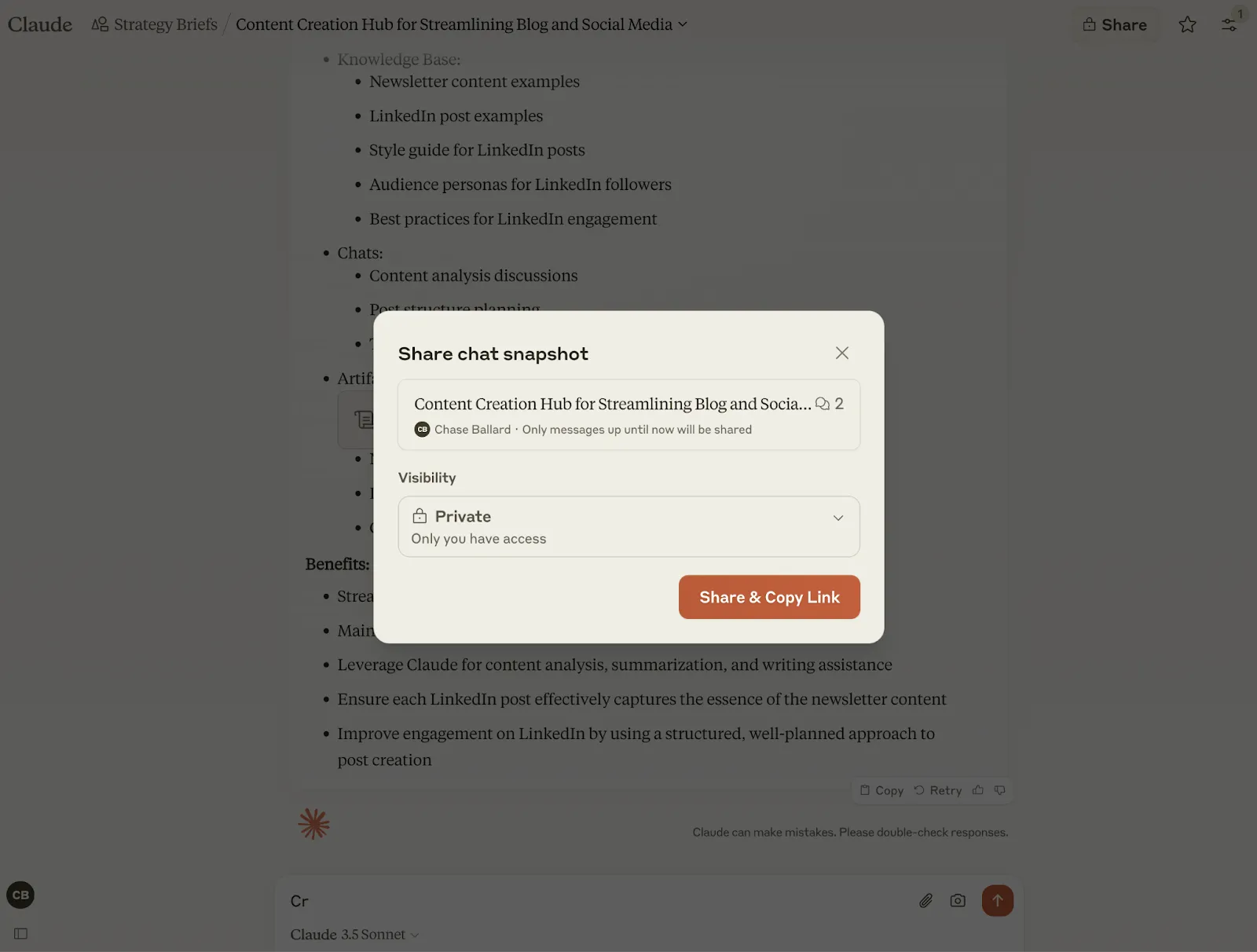
Key features:
- Default privacy: Projects are private by default, ensuring data security from the start.
- Flexible sharing: Easily share projects across your organization as needed.
- Secure private chats: Individual conversations remain protected, even within shared projects.
- Chat sharing: Create and manage shareable conversation links, with options to display in the activity feed or revert to private.
- Activity feed: Central communication hub showcasing shared content, updates, and project progress.
- Knowledge base: Centralized, accessible repository for all uploaded project information.
This approach to project management makes Claude for Teams a solid solution for organizations looking to leverage AI while maintaining control over their sensitive information and workflows.
Artifacts: Claude's Standalone Content Creation
Artifacts give Claude users the ability to generate content like code snippets, documents, graphics, diagrams, and even website designs in a separate, self-contained window alongside the chat interface. This allows users to view and tweak content without toggling between windows – which is especially useful for developers who can generate code and view it in a live preview.

Key features:
- Dedicated display: Artifacts appear in a separate window to the right of the main chat, reducing the friction of switching between tabs or windows.
- Editability: Users can request edits or iterations by chatting with Claude, and review them instantaneously in the Artifact window.
- Version control: A version selector allows for easy comparison between different iterations, while Claude retains memory of the original content.
- Multi-artifact support: The system can handle multiple pieces of content within a single conversation, with chat controls for easy navigation.
- Code access: View underlying code for technical Artifacts like websites or React components.
- Export functionality: Copy content to clipboard, download files for external use, or add to a Project.
The Artifacts feature transforms Claude from a conversational AI into a powerful content creation tool that cuts out the wasted time between generation, preview, and edits.
How We’re Using Projects at Section
Newsletter to LinkedIn Content Creation Hub
Purpose: Convert newsletter content into engaging LinkedIn posts for promotion.
Components:
- Knowledge base: examples of newsletter content and LinkedIn posts, custom instructions for content conversion, and guidelines for post creation.
- Chats: Content analysis discussions, post planning and structuring, and review and refinement of drafted posts.
- Artifacts: Drafted LinkedIn posts and final Linkedin posts ready for publishing.
Benefits: Streamline the process of repurposing newsletter content into engaging LinkedIn posts while maintaining consistent tone and style.
Board Deck Analyzer
Purpose: Review and analyze quarterly update decks from a board member's perspective before meetings.
Components:
- Knowledge base: Repository of prior board decks, meeting minutes, industry trends, and best practices for board presentations.
- Chats: In-depth content analysis discussions, strategic feedback sessions, and collaborative review of key points.
- Artifacts: Comprehensive feedback reports, strategic recommendations, and executive summaries.
Benefits: Enhance meeting preparedness by anticipating hot button questions, improve presentation quality, and drive more productive board discussions.
Claude for Teams has a lot of potential for organizations looking to integrate AI capabilities across collaborative workflows – especially if content generation is involved. Here's our take:
👍 Projects offer a powerful way to organize and contextualize AI interactions, especially valuable for complex, ongoing tasks.
👍 Artifacts stands out as a unique way to generate and iterate on standalone content, with the potential to streamline many creative and technical processes.
👍 The 200K context window is a game-changer for uploading long reference documents and multi-step processes.
👍 Access to the full Claude 3 model family provides flexibility for different use cases and complexity levels.
👎 The pricing jump from Pro to Teams is significant, which might be a barrier for smaller organizations.
Our recommendation for you: For tight knit teams who could benefit from the extra hands of Claude without the extra labor of editing generic AI responses, Project and Artifacts are a huge value add. These features elevate Claude’s experience from just a chatbot to a copilot.
That being said, the Pro plan is probably a cost-effective starting point for teams who don’t yet have a sense of what AI-enabled workflows they’ll need.
Our predictions on the future
Anthropic has announced that, in the coming weeks, they will be releasing several new collaboration features. These include the addition of citations from reliable sources to verify AI-generated claims, integrations with data repositories such as codebases and CRMs, and the ability to collaborate with colleagues on AI-generated documents or projects.
These updates could mark a pivotal shift in AI-assisted work, potentially setting a new standard for AI in professional environments. By addressing key concerns of reliability, data integration, and collaborative creation, Anthropic aims to significantly influence how teams interact with AI tools.
Early adopters may gain an edge in efficiency and innovation, but the real-world impact remains to be seen. As always, every company needs to consider the place of these features in their own work, any potential ramifications of collaborating with AI, and know that training and clear policies are key to augmenting a team with AI.










